Development Log: Timeline 3D File Formats
Wednesday, August 20, 2014
I am planning to use this blog to share some of the technical details that I am working through for the upcoming version of Timeline 3D for OS X Yosemite and Timeline 3D for iOS 8.
After the conceptual design of a major new release, usually the first code that I develop is centered around the document format. I need a document format that can meet the goals of the release and that can also have a migration path from the previous formats the software has used.
New platforms and features have new requirements. After all, Timeline 3D was originally designed before the iPhone, iPad, and iCloud, not to mention the changes in the Mac platform during that time. Timeline 3D also did not originally support embedded images, movies, and audio.
Timeline 3D is almost ten years old and has supported six different file formats in that time. These formats include a custom binary format, SQLite Core Data store, XML Core Data store, as well as the ability to import and export tab-delimited text.
The file extensions have been txt, bdt, bdt2, bdt3, and bdt4 (short for Bee Docs’ Timeline). The new format will have a file extension "TL3D".
For the new version of Timeline 3D, my main goals have been cross-platform compatibility and support for syncing data. To this end, I designed a file format that is a folder structure of text (JSON format) files and media files in their native format (JPG, PNG, PDF, MP4...). Each event in the timeline has it's own folder with a data file and media files.
The new format is inherently cross-platform because it is just text and media files. There is nothing OS X specific, iOS specific, or even Apple specific about the format. If I wanted to build Timeline 3D for another platform or have a web server generate Timeline 3D files, the file format would still work.
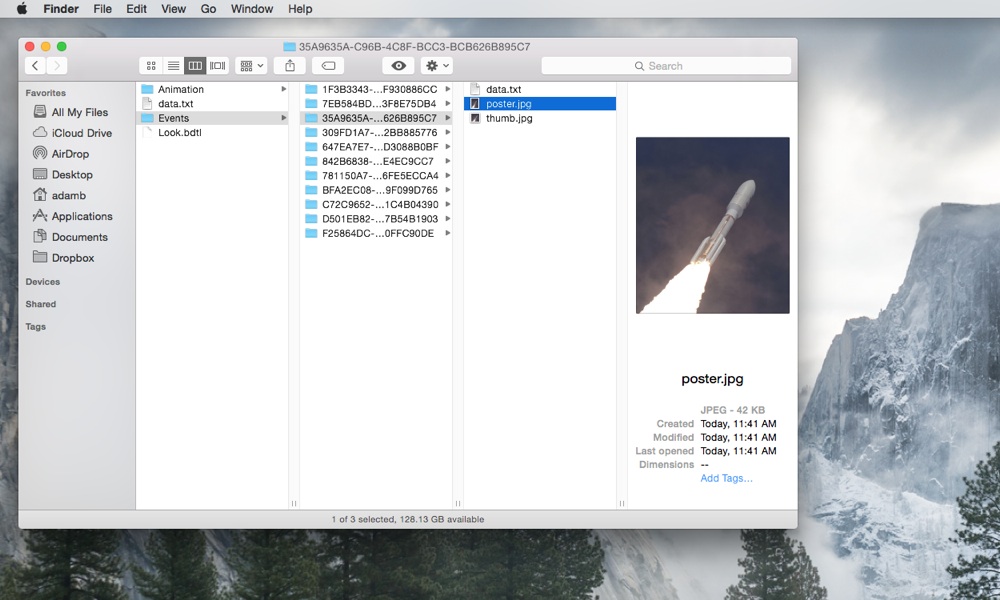
The new format is also atomic. Change the tags in an event and only one little text file needs to be saved and synced. Change the image in an event and only two image files need to get synced (the media you added and a jpg thumbnail).
Since QuickLook and Spotlight were introduced, I have stored the thumbnail, preview, and search data within the file format. If I did this in a synced app, you could potentially be syncing large multimedia data every time there is a minor change to an event title or date. So, the new format uses an external QuickLook and Spotlight generator embedded in the Timeline 3D app. That information is now generated by your Mac as needed and not synced with the file format.
While the file format is not an aspect of software that customers think about often, the file format is the foundation of the features and performance that are critical to the app. The new format should be a great foundation for Timeline 3D for the next decade.
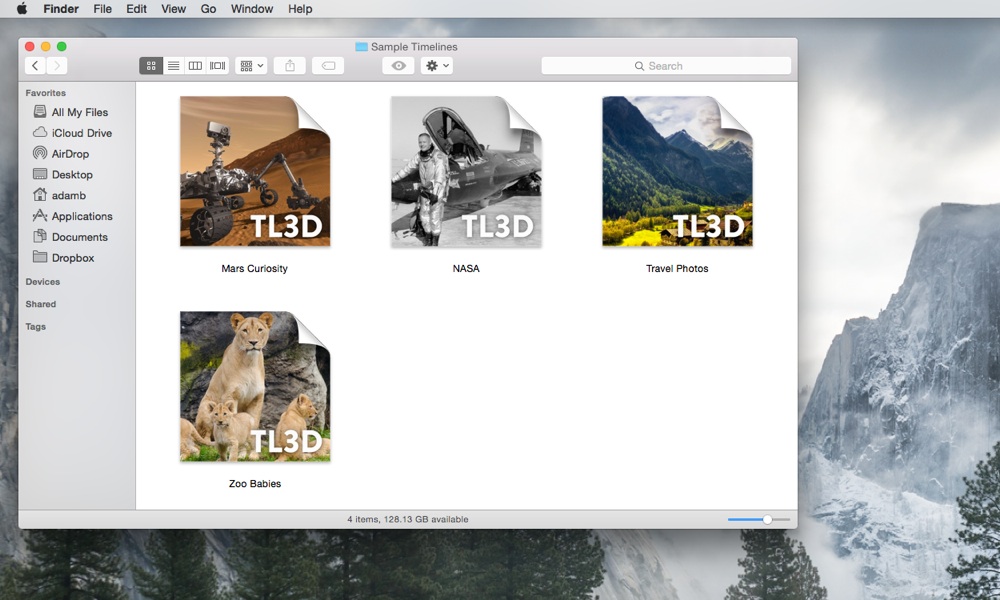
Labels: Development Log, document, file format, technical, timeline 3D
0 Comments:
Post a Comment
<< Home