Sharing Files with Timeline 3D
Monday, September 09, 2013
How many computing devices do you use each day?
Matt and I are working to make it easier to move your timelines and timeline related data between devices. I would like to highlight some of the data sharing improvements to Timeline 3D for iOS that we will launch this fall. These features will be free upgrades for those who have purchased Timeline 3D on the iOS App Store.
Sharing or Moving Timelines – Current Situation
Timeline 3D for iOS can currently share timeline documents using e-mail or iTunes File Sharing. It can convert files saved with our current Mac software and vice versa. E-mail works well for sharing timelines without many images or movies. iTunes File Sharing works well for larger files.
Unfortunately, e-mail attachments often do not work when the file size is large, which is often the case with multimedia timelines. iTunes File Sharing is unfamiliar for most customers, requires connecting your device to your Mac, and requires too many steps when transferring from one iOS device to another.

Things will get better soon…
In the version of Timeline 3D we are preparing for iOS 7, we are adding two new methods of sharing timelines between devices: 1) Dropbox. Easily share large timeline documents between your devices, your computers, or with your team. 2) AirDrop. Wirelessly transfer your timeline documents with devices nearby.
Dropbox
You will soon be able to share your timeline documents in Dropbox and also import from Dropbox.
To export, we are using the standard share panel in iOS 7 to send your timeline to the Dropbox App, and it will be uploaded from there. You also can export a PDF version of our timeline this way.
When importing, Timeline 3D runs a search on your Dropbox and highlights your folders to make timeline files easier to find. Timeline 3D can import bdt3 files from our Mac products, bdt4 files from iOS, as well as zipped versions of both types.
Since Dropbox folders can be shared easily, this method would be a good way to “turn in” a timeline document for school or to share it with BEEDOCS customer support.
AirDrop
We also are adding support for AirDrop, which is a new feature in iOS 7. AirDrop makes it easy to share a timeline document or PDF between devices on your network. For now, Apple has limited this feature to iOS-to-iOS transfers and only newer devices, but we look forward to seeing this technology grow, because it is very cool.
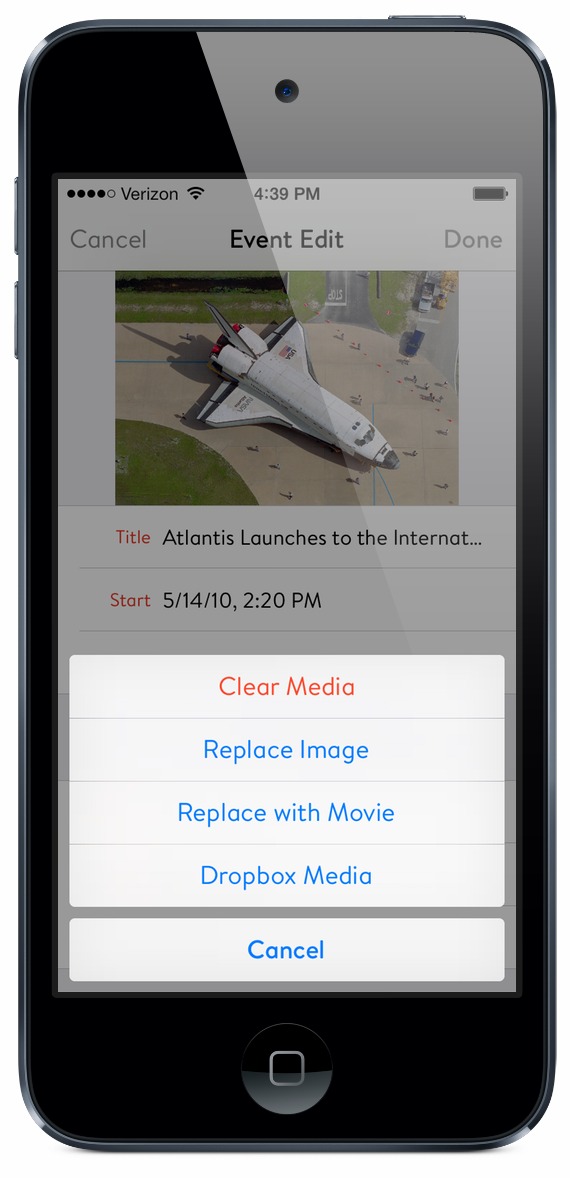
Photos and Movies
Previously, you could add multimedia to your timeline that was stored in the “Photos” app on your device. Soon, you will be able to import photos and movies from Dropbox as well. It will be great to plan a story on your Mac or PC, gather your media into a Dropbox folder, then build the timeline on your iPad or iPhone.
…and PDFs!
You also will be able to add PDFs to your events via Dropbox. As with any media, you can zoom the PDF to full screen during a 3D presentation. We are currently only showing the first page of the PDF, but we would like to add multi-page support in the future. Please let us know if that feature is important to you.
Web Site Export
We will talk more about our brand new Web Publishing features next week. However, I wanted to let you know that you will have the option of exporting the files in order to use your own server for hosting. In that case, we will save your web files to Dropbox, and you (or your IT department) can take it from there.
All of these features are intended to make it easier for you to create, edit, and share your timelines on multiple devices wherever you are.
Labels: dropbox, import, sharing, timeline 3D
4 Comments:
AirPlay? Don't you mean AirDrop?
AirPlay is for streaming media to Apple TV and AirPlay-enabled speakers and devices, and it has existed in iOS for several years. AirDrop is the new iOS 7 feature that allows you to share files between two iOS devices.
drumrobot - Thank you for catching the typo. I just fixed the blog post. Cheers!
Awesome additions!!!
Yes, it is important to me to be able to use multi-page pdfs in the timeline. That would be a great add!
Post a Comment
<< Home