Timeline 3D w/ macOS Big Sur
Saturday, August 08, 2020
I have been testing Timeline 3D with Big Sur as well as iOS 14 (both are currently in beta). The bad news is that it looks like Bug Sur has changed the OpenGL pipeline such that it breaks the 3D rendering features. Apple has asked developers to move from OpenGL to Metal so it is unlikely that Apple will prioritize a fix.
The good news is that I am working on a free upgrade to Timeline 3D v5. I am rewriting our custom rendering pipeline with Metal for better graphics and battery life. I am also modernizing the user interface to support Dark Mode and other Big Sur features.
Furthermore, I have obtained a Mac Transition Kit featuring the new Apple Silicon so I will be working to make sure that Timeline 3D will be compatible with the new hardware when it becomes available.
Software development is difficult to predict, but I already have the basic features ported to Metal and am aiming to have the update ready in September. If you depend on Timeline 3D for macOS, please avoid updating to Big Sur until that update is available. iOS 14 seems to run Timeline 3D just fine so far though it is also being upgraded.
I released the first version of my Timeline software 15 years ago! That is a long time for an indie sofware application, and I am proud that some of my customers from that first year and still actively using the software today. I'm looking forward to upgrading Timeline 3D for the next generation of Apple operating systems and hardware.
Better Depth in Timeline 3D
Tuesday, August 27, 2013
We are announcing some exciting new features in the upcoming version of Timeline 3D for iOS 7.
We also improved the features that you are using already.
Most importantly, we improved the way that your timelines look and the feeling of depth in a 3D presentation. These improvements will make your timeline more beautiful and easy to read, both on your device screen as well as when connected to an external display.
“Depth” is a key concept that Apple has been pushing for iOS 7. There are two main features I've added which will increase the feeling of depth for your timeline presentations.
Lighting — The Mac version of Timeline 3D implemented lighting and shading several years ago, but the iOS version has used constant shading to date. In the new version of Timeline 3D for iOS, I've designed a new lighting effect that is a huge improvement over the previous iOS software and is even better looking than the Mac software (we plan to bring these improvement back to the Mac in a future release).
The new lightning effect gives greater emphasis to the highlighted event and enhances the feeling of depth in the overall timeline by brightening that event and shading the background.
In the Mac version, we accomplish a similar effect by multiplying a vignette effect over the timeline. This causes the image to darken around the edges. We vary that effect as the timeline is rotating, so it tricks your eye into believing that the shading is caused by lights. This method is a very fast way to simulate lighting.
However, the layering approach has some technical downsides. First, the selected event can not fill a large percentage of the screen without also being affected by the vignette. Also, the vignette does not work as well at portrait aspect ratios or long and skinny aspect ratios (it is optimized for Mac screen sizes). Finally, the vignette can not work along the sharp edge of an event, so we lose an opportunity to make the selected event “pop” off the background.
For the new iOS 7 release, I calculated the trigonometry to do the actual lighting that we desire. We want the selected event to be 100% lit, the background to fade to a pre-determined amount when it reaches the right edge of the screen and we also want it to work for all render aspect ratios and all chart aspect ratios.
The trigonometry works, but some devices (like the iPad 3 retina) can not calculate it at 60 frames per second. The iPad can do the calculation at 30 frames per second, but after much soul searching, I had to admit that a consistent 60 frames per second animation is more important than the shading effect.
I was about to give up on the lighting improvements when I learned about a value in OpenGL that is adequate for this calculation and is generated by OpenGL's normal pipeline. I simplified my formulas using this value and now we have a beautiful depth lighting effect that can run at 60 fps, even on the most GPU challenged devices.
Parallax — Have you see the parallax motion effect in Apple's iOS 7 intro video? Pretty cool, huh? It makes the buttons on your home screen stand off the wallpaper. Well, we've leveraged that technology to make your timelines look more 3D too. As your iPhone or iPad moves in your hand, the 3D timeline also shifts subtly to reinforce the feeling of depth.
Since releasing the original version of Timeline 3D for Mac five years ago, I have made dozens of subtle changes to the way 3D timelines are displayed. Nearly every update has contained updates to the 3D display. These were improvements to positioning, movement, lighting, shadows, coloring, lighting, and performance.
Each one of these changes may have been hard to detect on it's own. In fact, I have tried to tune each of them down to be just at the edge of perception. Did you notice any? When the changes are considered as a whole, however, the improvements are obvious.
Consider the comparison image below. The top version is Timeline 3D v2 for Mac OS X, the version that was recognized at the Apple Design Awards in 2008. The bottom version was generated on an iPhone with the upcoming version of Timeline 3D for iOS. Click on the image to view it at full size.
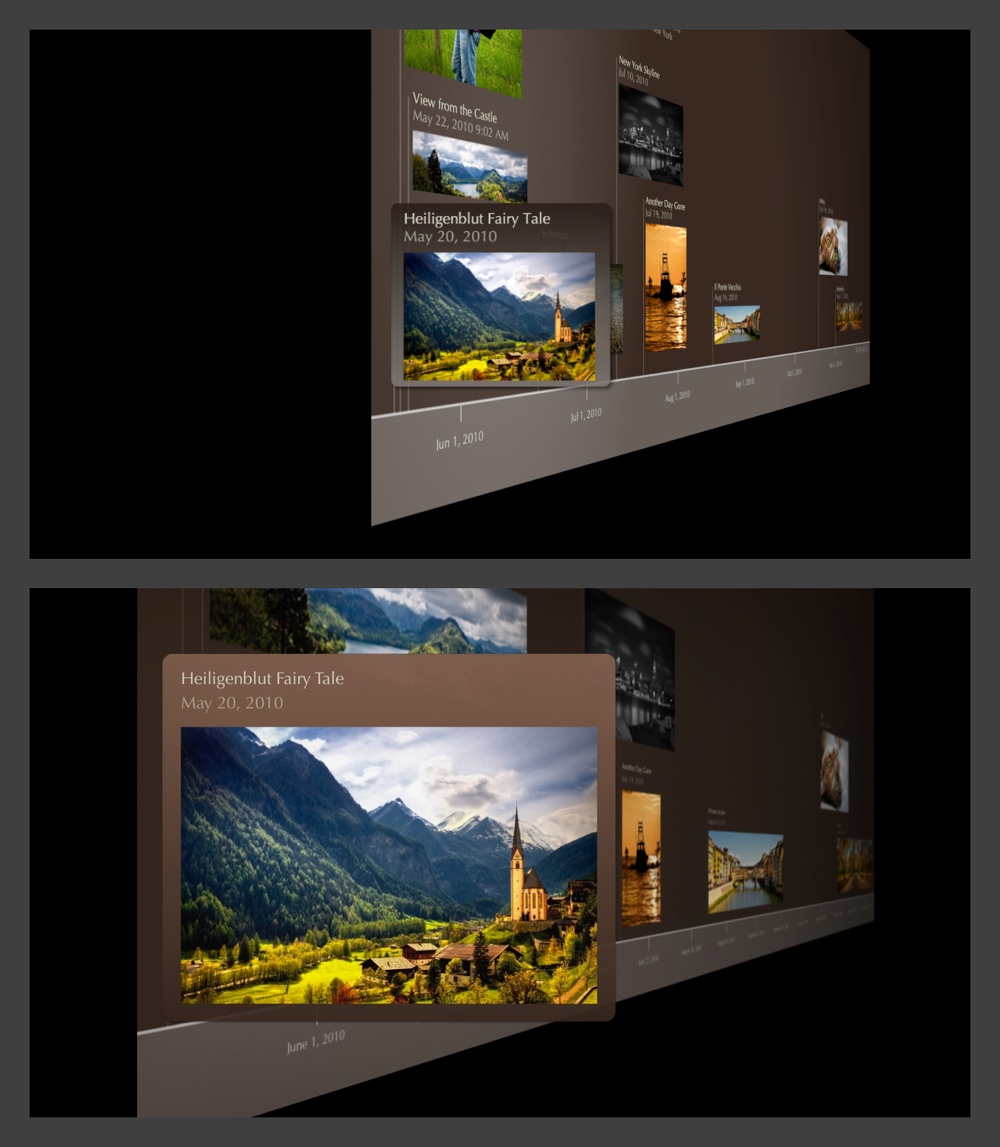
Labels: design, ios7, OpenGL, timeline 3D